The Big Bash
19 Jun 2014Have you seen the countless posts that take on Javascript. They make fun of its randomness and type miscellaneous commands in the console expecting the unexpected. And they are right, but most of the stuff happen on rare occasions and we encounter them very scarcely.
But that's not the case with Bash...
Note:
This is the most opinionated and nonobjective blog post you'll see on the internet.
The Real Deal
Now that we've cleared that out let's take a look at some examples. Let's start with the basics and assign value to a variable:
FOO = bar
#outputs:
#FOO: command not foundIntuitive right? And FOO will be unasigned. But we are Bash gurus and we all know that the spaces are the issue. So let's try:
FOO= bar
#If you are on Ubuntu will output:
#The program 'bar' is currently not installed.We haven't given up:
FOO =bar
#And again:
#FOO: command not foundWait for it...
FOO=bar
echo $FOO
#outputs bar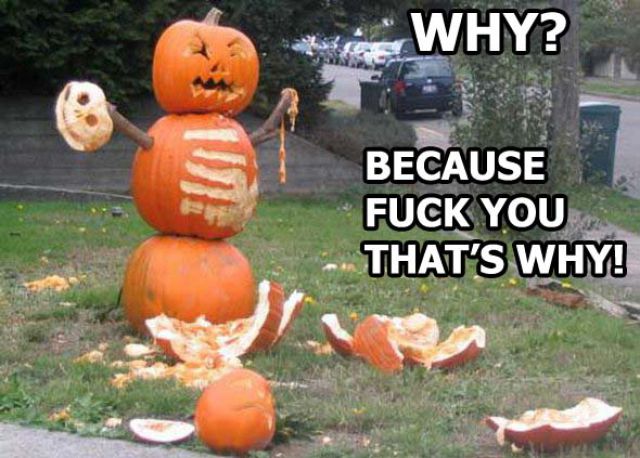
It all has a reason, in the first case it tries to launch FOO and supply '=' and 'bar' as parameters. In the second one it assings an empty string to FOO and tries to launch bar. And in the last not working one it tries to parse '=bar' as a parameter to FOO.
Now it all makes sence, right?
I'm not done yet. We all know if blocks should end with fi. For instance:
if [ ! -z $FOO ]; then
echo $FOO
fiSame goes for case - esac.
case $FOO in
bar )
echo bar ;;
bar2 )
echo bar2 ;;
esacSouds legit. And speaking of consistency - all loop code blocks (for, while, until) should begin with do and end with done...
for i in $(seq 1 2 20)
do
echo "foo $i"
done
Time to get serious...
We can all and we have gotten over it. But there is one thing I can't cope with in Bash - the sheer amount of syntax. Bare with me.
Look at the example I gave for the if conditional block.
if [ ! -z $FOO ]; then
echo $FOO
fiThe same thing can be achieved like that:
if [[ ! $FOO = '' ]]; then
echo $FOO
fiditto:
test ! -z $FOO && echo $FOOI'm not done:
[ ! -z $FOO ] && echo $FOOFor function declaration you can use the function keyword or use parantheses.
For text manipulation you have sed, awk, grep, expr, =~, even ##, %, # for substrings and both regular expressions and wildcards. The list goes on and on...

The fearsome shell
I'm aware of the small tools philosophy and it is genious, but is it confusing and intimidating for a newcomer. It sure is flexible, but intuition has no place in the code of a Bash developer. You'll say that it's not meant for big projects, but why shouldn't it be, it has so many capabilities.
Or as a friend of mine once said:
I read articles about 'Best practises in Bash' everyday, but in the end of the day, I say to myself: "Get over it - it's Bash".